How to invite your agents?
It's so easy to invite your agents after created your project.
Step-1: Generate invitation link
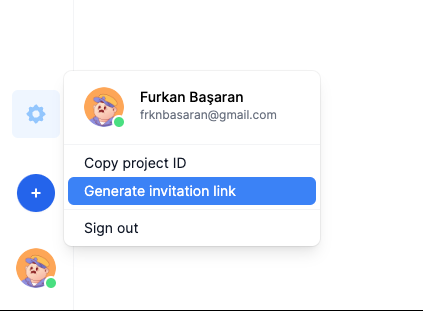
Click to left user icon and open user menu popup. Click Generate invitation link menu item and you'll see notification.
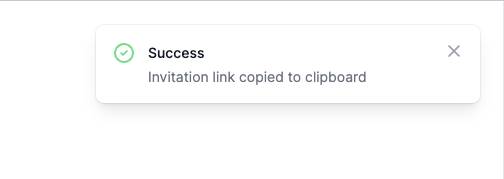
This notification means your invitation link is generated and copied to your clipboard.
Step-2: Share your invitation link
Send your invitation link to your agents. Every single link is only available for one person. So you need to create different links for every person in your team.
Step-3: Your agents should accept invitation
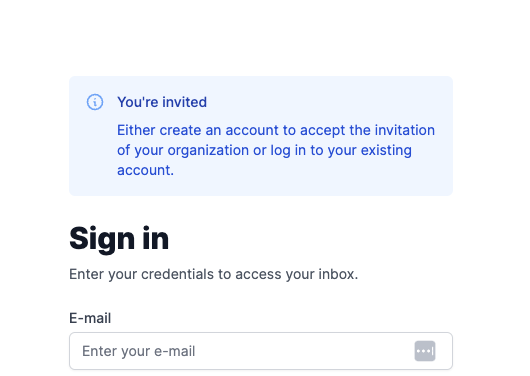
After your agents click to the invitaiton link, they will see a blue message on sign in page. They can log in their existing account or create new account on mevo for accept invitation.
After login to their account, invitation will be accepted automatically and they'll be joined to project.
Step-4: You can see your agents
You can see all of agents in your team from Settings view. Click Gear icon from left sidebar, then click on Operator Settings and you'll see the agents table.
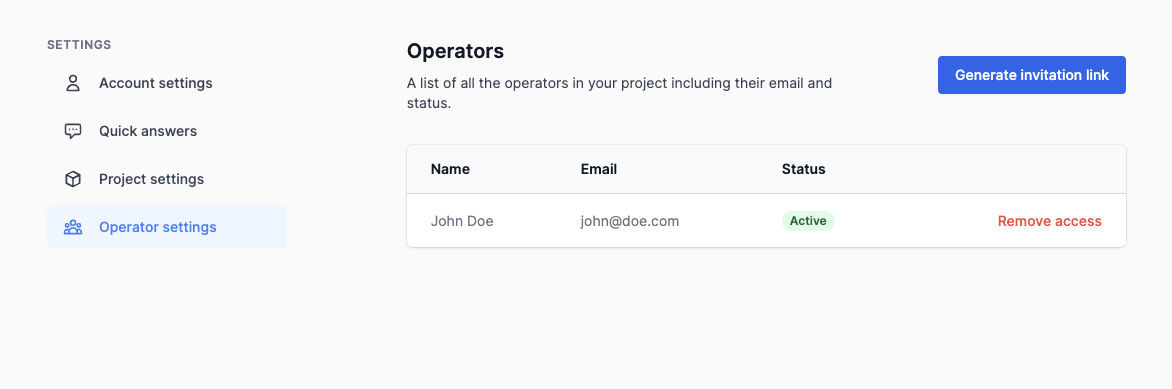
You can remove access of your agents from this table. Only project owners can see this settings.