How to integrate mevo to your website?
Integration process of mevo is very easy. Here are steps that you need to follow.
Step-1: Copy snippet from inbox view
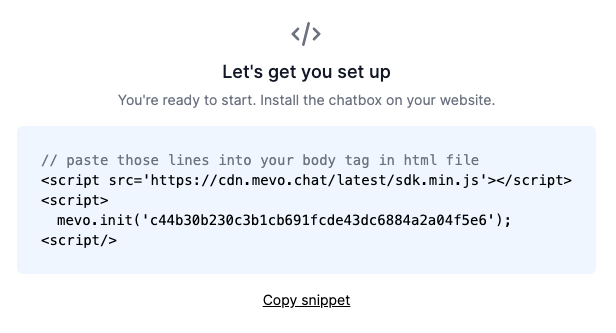
Step-2: Paste snippet into your html file
your-project/index.html
# Paste snippet to your body tag
<body>
<your-codes></your-codes>
// paste those lines into your body tag in html file
<script src='https://cdn.mevo.chat/latest/sdk.min.js'></script>
<script>
mevo.init('c44b30b230c3b1cb691fcde43dc6884a2a04f5e6');
<script/>
</body>
Step-3: Start receiving messages!
That's all. After the two steps above, your chatbox icon will appear at the bottom right corner of your page. And you can see the messages from visitors on your inbox.