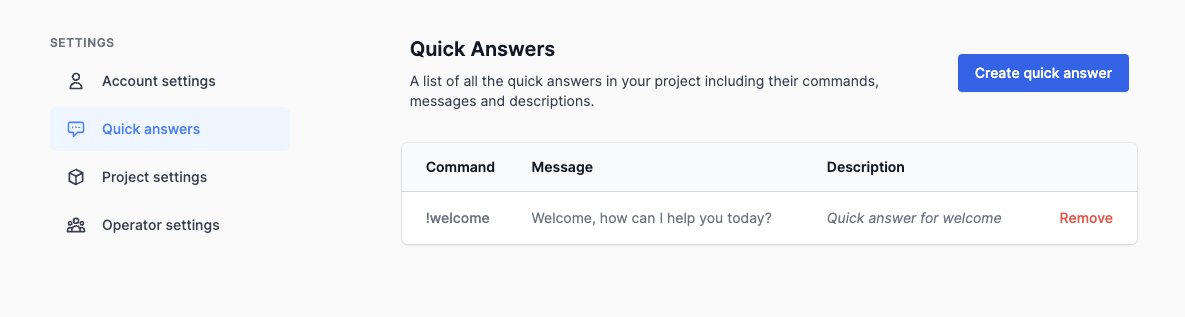How to create quick answers?
Quick answers are your best friend while you get same questions again and again from visitors. You can create quick answers and access them from text input for yourself.
Step-1: Go quick answers view from settings
Click on the gear icon on left sidebar, and then click on Quick Answers from left menu.
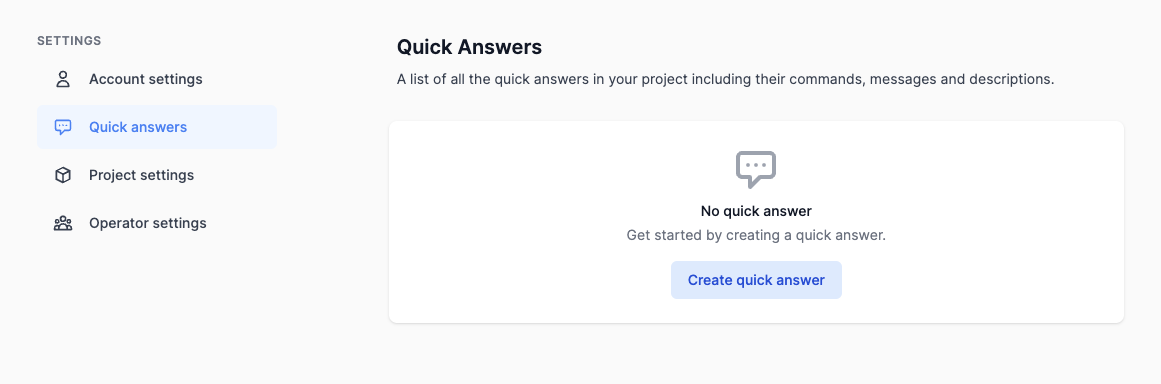
Step-2: Click create quick answer button
Click to the Create quick answer button. And fill the required fields.
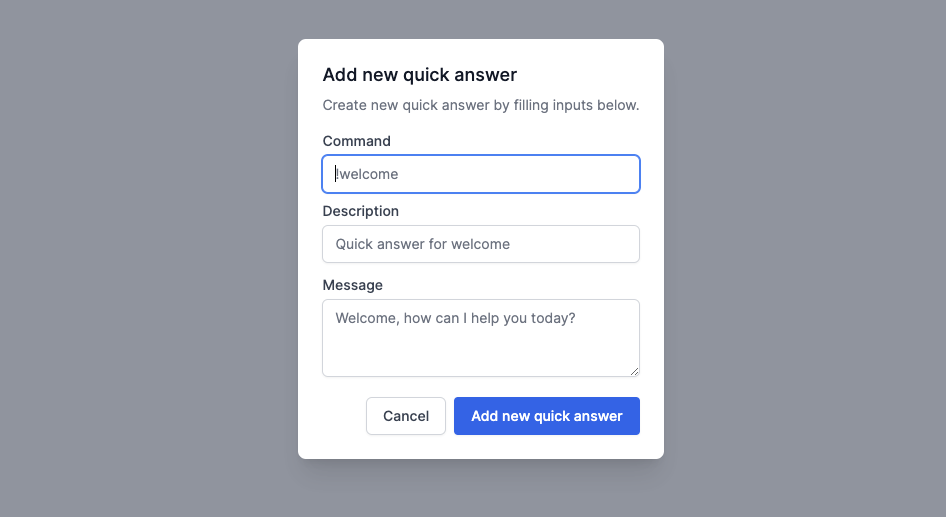
Step-3: You can see all quick answers on table
And you can remove if you want to.